Learn C Programming with Unique Syllabus at C/C++ Training Academy Online C Language Course Details

Learn C Programming with Unique Syllabus at C/C++ Training Academy Online C Language Course Details
Learn C Programming with Unique Syllabus at C/C++ Training Academy Online C Language Course Details
Introduction: Learning C programming can be an essential step towards building a strong foundation in computer science. With the increasing demand for software developers, mastering C programming can open doors to exciting career opportunities. In this article, we will explore how you can learn C programming with a unique syllabus at the C/C++ Training Academy Online. We will cover all the details you need to know about the C language course.
About C/C++ Training Academy Online: The C/C++ Training Academy Online is a leading online platform that offers comprehensive training in programming languages such as C, C++, Java, Python, and more. With a team of experienced instructors and a unique syllabus, the academy has helped many students and professionals to master programming concepts and build successful careers.
The C Language Course Details: The C Language course at the C/C++ Training Academy Online is designed to provide in-depth training on C programming concepts, syntax, and more. The course is structured to accommodate both beginners and advanced learners. The curriculum includes the following topics:
- Introduction to C programming
- Data types and operators
- Control statements and loops
- Arrays and pointers
- Functions
- File handling
- Structures and unions
- Dynamic memory allocation
- Preprocessor directives
Each topic is covered in detail with practical examples and assignments to help you gain a thorough understanding of the language.
Unique Syllabus: What sets the C/C++ Training Academy Online apart from other online training platforms is its unique syllabus. The syllabus is designed to offer a comprehensive understanding of C programming concepts and is tailored to meet the demands of the current job market. The academy regularly updates its curriculum to keep up with the latest industry trends and practices.
Instructors: The C/C++ Training Academy Online has a team of experienced instructors who are experts in their respective fields. They have a wealth of experience in teaching programming languages and have helped many students and professionals to achieve their goals. The instructors are available to provide guidance and support throughout the course.
Learning Resources: The C/C++ Training Academy Online provides a range of learning resources to supplement your learning experience. These resources include video tutorials, interactive coding exercises, quizzes, and assignments. You can access these resources at any time and learn at your own pace.
Certification: Upon completing the C Language course, you will receive a certification from the C/C++ Training Academy Online. The certification is recognized by employers worldwide and can help you stand out in the job market.
Enrollment: Enrolling in the C Language course is easy. You can visit the C/C++ Training Academy Online website and register for the course. The academy offers flexible payment plans to suit your budget.
Conclusion: Learning C programming can be a challenging but rewarding experience. With the right training and resources, you can build a strong foundation in computer science and open doors to exciting career opportunities. The C/C++ Training Academy Online provides a unique syllabus and experienced instructors to help you achieve your goals. Enroll today and take your programming skills to the next level!
Learn C Programming with Unique Syllabus at C/C++ Training Academy Online C Language Course Details
Print F and Scan F in C Programming: A Beginner’s Guide
If you’re new to programming in C, you may have come across the terms “printf” and “scanf”. These are two essential functions in the C programming language used to output information to the console and to read input from users.
In this article, we’ll take a closer look at printf and scanf and how you can use them to improve your coding skills.
What is printf? Printf is a function in the C programming language used to output information to the console. It is an abbreviation for “print formatted”. The function takes a string as input and displays the output to the console. Here’s the basic syntax of printf:
printf(“format string”, argument);
The “format string” is a string literal that specifies the type of data being outputted, and the “argument” is the data to be outputted. The argument can be a variable or a constant. Here’s an example of using printf:
#include <stdio.h>
int main() {
int num = 5;
printf(“The value of num is %d”, num);
return 0;
}
In this example, the variable “num” is outputted to the console using the “%d” format specifier. The output will be “The value of num is 5”.
What is scanf? Scanf is a function in the C programming language used to read input from users. It is an abbreviation for “scan formatted”. The function takes a format string as input and reads the input from the console. Here’s the basic syntax of scanf:
scanf(“format string”, argument);
The “format string” is a string literal that specifies the type of data being inputted, and the “argument” is the variable that will store the inputted data. Here’s an example of using scanf:
#include <stdio.h>
int main() {
int num;
printf(“Enter a number: “);
scanf(“%d”, &num);
printf(“You entered: %d”, num);
return 0;
}
In this example, the program prompts the user to enter a number, reads the inputted number using “%d” format specifier, and stores it in the “num” variable. The program then outputs the inputted number to the console.
Common Format Specifiers: Here are some common format specifiers used in printf and scanf:
- %d: Outputs an integer
- %f: Outputs a float
- %c: Outputs a character
- %s: Outputs a string
- %lf: Outputs a double float
- %p: Outputs a pointer
Conclusion: Printf and scanf are two essential functions in the C programming language. They are used to output information to the console and read input from users. Understanding these functions is critical to mastering C programming. By using the format specifiers, you can output different types of data to the console and read input from users. Keep practicing these functions to improve your coding skills and build a strong foundation in C programming.
Questions for Practice on Print F and Scan F :
- Write a C program to display the percentage sign (%) on the screen.
- Create a program in C to print a newline character (\n) on the screen.
- Write a C program to display the word “language” on the screen.
- Develop a C program to print the word “hi” on the first line and “online” on the second line.
- Write a C program to calculate the area of a circle using the radius entered by the user.
- Create a program in C to calculate the volume of a cuboid, with the dimensions entered by the user.
- Write a C program to calculate the area of a rectangle, taking the length and breadth as input from the user.
- Develop a C program to display the word “digital” on the screen.
- Create a program in C to calculate the simple interest based on the principal amount, rate of interest, and time period entered by the user.
- Write a C program to calculate the average of three numbers entered by the user.
Learn C Programming with Unique Syllabus at C/C++ Training Academy Online C Language Course Details
Operators in C Programming: A Beginner’s Guide
Operators are an essential component of any programming language, including C. They allow you to perform various operations on data, including arithmetic, logical, and relational operations.
In this article, we’ll take a closer look at the different types of operators in C and how to use them in your code.
Types of Operators: In C programming, operators are classified into different categories based on their functionality. Here are the different types of operators in C:
- Arithmetic Operators: These operators are used to perform basic arithmetic operations such as addition, subtraction, multiplication, and division. Here are the arithmetic operators in C:
+ (Addition)
– (Subtraction)
* (Multiplication)
/ (Division)
% (Modulus)
- Relational Operators: These operators are used to compare two values and return a true or false result. Here are the relational operators in C:
== (Equal to)
!= (Not equal to)
> (Greater than)
< (Less than)
>= (Greater than or equal to)
<= (Less than or equal to)
- Logical Operators: These operators are used to combine two or more conditions and return a true or false result. Here are the logical operators in C:
&& (Logical AND)
|| (Logical OR)
! (Logical NOT)
- Assignment Operators: These operators are used to assign a value to a variable. Here are the assignment operators in C:
= (Simple assignment)
+= (Add and assign)
-= (Subtract and assign)
*= (Multiply and assign)
/= (Divide and assign)
%= (Modulus and assign)
- Bitwise Operators: These operators are used to perform bitwise operations on integer values. Here are the bitwise operators in C:
& (Bitwise AND)
| (Bitwise OR)
^ (Bitwise XOR)
~ (Bitwise NOT)
<< (Left shift)
>> (Right shift)
Using Operators in C: Now that you’re familiar with the different types of operators in C, let’s take a look at how to use them in your code.
Here’s an example of using the arithmetic operators in C:
#include <stdio.h>
int main() {
int num1 = 10, num2 = 5;
int sum = num1 + num2;
int diff = num1 – num2;
int prod = num1 * num2;
int div = num1 / num2;
int mod = num1 % num2;
printf(“Sum: %d\n”, sum);
printf(“Difference: %d\n”, diff);
printf(“Product: %d\n”, prod);
printf(“Division: %d\n”, div);
printf(“Modulus: %d\n”, mod);
return 0;
}
In this example, we’re using the arithmetic operators to perform addition, subtraction, multiplication, division, and modulus operations on two integers.
Conclusion: Operators are an essential component of C programming. They allow you to perform various operations on data, including arithmetic, logical, and relational operations. By understanding the different types of operators and how to use them, you can write more efficient and effective code in C. Keep practicing with operators to improve your coding skills and build a strong foundation in C programming.
Question for Practice on Operators:
- How can you swap the values of two integer variables without using a third variable?
- Write a C program to swap the values of two integer variables.
- Write a program in C to print the last digit of a given number.
- How can you input a character from the keyboard in C and print its ASCII code?
- Write a program to print a given number without its last digit.
Learn C Programming with Unique Syllabus at C/C++ Training Academy Online C Language Course Details
In C programming, decision control is used to control the flow of execution of the program based on certain conditions. The decision control statements help in making decisions based on whether a particular condition is true or false. There are mainly two types of decision control statements in C programming – if-else statement and switch statement.
- if-else statement: The if-else statement is used to execute a set of statements based on the result of a condition. The syntax of the if-else statement is as follows:
if (condition)
{
// code to be executed if condition is true
}
else
{
// code to be executed if condition is false
}
In this statement, the code inside the first block will be executed if the condition is true, and the code inside the second block will be executed if the condition is false.
- switch statement: The switch statement is used to execute a set of statements based on the value of a variable. The syntax of the switch statement is as follows:
switch (expression)
{
case value1:
// code to be executed if expression is equal to value1
break;
case value2:
// code to be executed if expression is equal to value2
break;
…
default:
// code to be executed if expression is not equal to any of the values
}
In this statement, the code inside the case block will be executed if the value of the expression matches the corresponding value in the case statement. The default block is executed if none of the case statements match the value of the expression.
Decision control statements are used extensively in programming, as they help in making the program more efficient and flexible. They help in reducing the number of statements required to execute a particular task, and also make the code easier to read and understand. By using decision control statements, we can create programs that can make decisions based on the inputs given by the user or based on certain conditions that are pre-determined.
Question for Practise on Decision Control :
- Can you write a program in C to determine whether a given number is even or odd?
- How would you write a C program to check if a given number is even or odd without using the modulus (%) operator?
- Can you write a C program to determine if a given number is positive or non-positive?
- How would you write a program in C to determine whether a given number is positive, negative or zero?
- Can you write a program in C to determine whether a given number is divisible by 5 or not?
- How would you write a C program to determine if a given year is a leap year or not?
- Can you write a C program to determine the nature of the roots of a given quadratic equation?
- How would you write a C program that takes marks of 5 subjects (assuming max marks for each subject is 100) and displays the result as pass or fail, as well as the division obtained if the candidate has passed the exam?
- Can you write a C program to find the greater number between two numbers?
- How would you write a C program to find the greatest number among three given numbers?
While loop is a type of control structure used in computer programming. It is a powerful tool that can help automate repetitive tasks and control the flow of a program. In this article, we will explore the concept of the while loop, how it works, and some examples of how it can be used in C programming.
The while loop is a conditional loop that repeats a block of code as long as a certain condition is true. The basic syntax of a while loop in C programming is:
while (condition) {
// statements to execute while the condition is true
}
The condition is an expression that is evaluated before each iteration of the loop. If the condition is true, the statements inside the curly braces are executed. The loop continues until the condition becomes false.
The while loop can be used for a variety of purposes. One common use is to process input until the user enters a specific value. For example, a program that asks the user to enter numbers and then calculates their sum could use a while loop to keep reading input until the user enters a specific value, such as -1.
Another common use of the while loop is to iterate over a set of data until a certain condition is met. For example, a program that reads data from a file could use a while loop to read each line of data until the end of the file is reached.
One thing to keep in mind when using a while loop is to ensure that the condition will eventually become false. Otherwise, the loop will continue indefinitely, resulting in an infinite loop that can crash the program or cause it to run very slowly.
Here is an example of a while loop that prints the numbers from 1 to 10:
int i = 1;
while (i <= 10) {
printf(“%d\n”, i);
i++;
}
In this example, the condition is i <= 10. As long as i is less than or equal to 10, the loop will continue. Inside the loop, the value of i is printed to the console using printf, and then i is incremented by 1 using the i++ statement.
In conclusion, the while loop is a powerful tool in C programming that can help automate repetitive tasks and control the flow of a program. It is important to use while loops correctly and ensure that the condition will eventually become false to avoid infinite loops. With practice, you can become proficient at using while loops and take advantage of their versatility and power.
Question for Practice on While Loop :
- How to write a program to print the first N natural numbers in reverse order using a while loop?
- How to write a program to print the first 10 natural numbers using a while loop?
- How to write a program to print the first N natural numbers using a while loop?
- How to write a program to print the first 10 natural numbers in reverse order using a while loop?
- How to write a program to print the first 10 even natural numbers using a while loop?
- How to write a program to print the first 10 even natural numbers in reverse order using a while loop?
- How to write a program to print the first N even natural numbers in reverse order using a while loop?
- How to write a program to print the first N even natural numbers using a while loop?
- How to write a program to print the first 10 odd natural numbers in reverse order using a while loop?
- How to write a program to print the first 10 odd natural numbers using a while loop?
- How to write a program to print the first N odd natural numbers using a while loop?
- How to write a program to print the squares of the first N natural numbers using a while loop?
- How to write a program to print the first N odd natural numbers in reverse order using a while loop?
- How to write a program to calculate the sum of the first N natural numbers using a while loop?
Loops are one of the fundamental programming concepts that allow us to repeat a block of code multiple times until a specific condition is met. In most programming languages, there are three types of loops: the for loop, the while loop, and the do-while loop.
The for loop is a type of loop that is used to execute a block of code a fixed number of times. It has a defined starting and ending point and a counter that is incremented or decremented each time the loop is executed. A basic syntax of the for loop looks like:
for (initialization; condition; increment/decrement) {
// code to be executed
}
The while loop is used to execute a block of code repeatedly as long as a certain condition is true. It continues to execute the code until the condition is no longer true. The basic syntax for a while loop is:
while (condition) {
// code to be executed
}
The do-while loop is similar to the while loop, but it executes the code at least once before checking the condition. The syntax of the do-while loop is:
do {
// code to be executed
} while (condition);
Loops are widely used in programming to perform repetitive tasks, such as reading a file, iterating through an array or list, and executing the same code with different inputs. They are also useful for solving mathematical problems that require the repetition of a calculation.
Some common examples of using loops in programming include:
- Printing numbers from 1 to N
- Finding the sum of numbers from 1 to N
- Calculating the factorial of a number
- Finding the maximum or minimum element in an array
- Searching for a specific element in an array
It’s important to use loops carefully in programming, as an infinite loop can cause the program to crash or become unresponsive. Therefore, it’s essential to ensure that the loop has a proper termination condition, and the loop variable is updated correctly within each iteration.
Question for Practice on Loops :
- Write a program to find the sum of the first N odd natural numbers.
- Create a program to calculate the sum of squares of the first N natural numbers.
- Write a program to find the sum of cubes of the first N natural numbers.
- Create a program to calculate the factorial of a given number.
- Write a program to find the sum of digits in a given number.
- Create a program to count the number of digits in a given number.
- Write a program to reverse a given number.
- Create a program to print the first N terms of the Fibonacci series.
- Write a program to print the multiplication table of a user-specified number.
- Create a program to find the Nth term of the Fibonacci series.
- Write a program to check if a given number is a term in the Fibonacci series.
- Create a program to print all prime numbers below 100.
- Write a program to check if a given number is prime or not.
- Create a program to print the next prime number after a given number.
- Write a program to print all prime numbers between two specified numbers.
- Create a program to check whether two given numbers are co-prime or not.
- Write a program to print all prime factors of a given number.
- Create a program to print all factors of a given number.
- Write a program to calculate the highest common factor (HCF) of two numbers.
- Create a program to calculate the least common multiple (LCM) of two numbers.
- Write a program to print the first N prime numbers.
Switch statement is a control structure in programming that allows for efficient execution of code based on the value of a variable or expression. It is commonly used when there are multiple possible cases for the value of the variable, and each case requires a different action or set of actions.
The syntax of a switch statement includes a switch keyword followed by a variable or expression that will be evaluated. The case keyword is then used for each possible value of the variable, followed by a colon and the code that should be executed if that case is true. Finally, a break statement is used to exit the switch statement and continue with the rest of the code.
Switch statements can often be more efficient than using multiple if-else statements, especially when there are many possible cases. This is because the switch statement evaluates the value of the variable only once, whereas an if-else statement will evaluate the condition for each case.
One important feature of switch statements is the default case. This is used as a catch-all in case none of the other cases are true. It is also common to use the default case for error handling or to display an error message.
Another important aspect of switch statements is the ability to use fall-through. This means that if a case is true, the code for that case will be executed, but the code for the following cases will also be executed until a break statement is reached. This can be useful in certain situations where there are multiple cases that require the same action.
Here is an example of a switch statement in C programming that prints a message based on the value of a variable:
#include <stdio.h>
int main() {
int num = 3;
switch(num) {
case 1:
printf(“The number is one”);
break;
case 2:
printf(“The number is two”);
break;
case 3:
printf(“The number is three”);
break;
default:
printf(“Invalid number”);
break;
}
return 0;
}
In this example, the value of the variable num is evaluated in the switch statement. Since num has a value of 3, the code for case 3 will be executed, and the message “The number is three” will be printed to the console.
Overall, switch statements are a useful tool for programmers to efficiently execute code based on the value of a variable or expression. By using switch statements, programmers can improve the readability and maintainability of their code, especially when there are many possible cases for the value of the variable.
Question for Practise On Switch :
Write a program that determines whether a set of three numbers represents the lengths of an isosceles triangle or not.
Create a program that checks whether a set of three numbers represent the sides of a right-angled triangle.
Develop a program that verifies whether a set of three numbers represents an equilateral triangle.
Write a program that displays a unique greeting message based on the day of the week, taking the day number as input.
Develop a menu-driven program with options for addition, subtraction, multiplication, division, and exit.
Create a program that takes the month number as input and displays the number of days in that month.
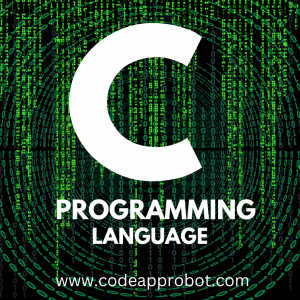
Functions are one of the fundamental concepts in computer programming. A function is a block of code that performs a specific task and can be called from other parts of the program. Functions are designed to make code more organized, modular, and reusable. By using functions, programmers can break down complex problems into smaller, more manageable pieces and write code that is easier to maintain and debug.
Functions in programming are similar to functions in mathematics. In mathematics, a function takes one or more inputs and produces an output. The same is true for functions in programming. Functions can take input, process that input, and produce an output.
In programming, a function consists of a name, a set of parameters (inputs), and a block of code that is executed when the function is called. The name of the function is used to call it from other parts of the program. The parameters are variables that hold the input data, and the block of code inside the function performs a specific task.
Functions are used to perform many different tasks in programming. Some of the most common uses of functions include:
Repeating code: A function can be used to repeat a block of code multiple times without having to write the same code again and again.
Breaking down complex problems: Functions can be used to break down complex problems into smaller, more manageable pieces. This makes it easier to write code that is easier to maintain and debug.
Reusing code: Functions can be reused in different parts of the program, making it easier to write code that is more modular and easier to maintain.
Abstraction: Functions can be used to abstract away details of how a task is performed. This makes the code easier to read and understand.
There are two types of functions in programming: built-in functions and user-defined functions. Built-in functions are part of the programming language and can be used without having to write any additional code. User-defined functions are created by the programmer and can be used to perform specific tasks.
Functions are an important concept in programming, and learning how to use them effectively can make writing code easier, more efficient, and more maintainable. By breaking down complex problems into smaller, more manageable pieces, programmers can write code that is easier to understand, debug, and maintain.
Questions for Practise on Functions :
- Write a function to calculate the area of a triangle given the length of its sides.
- Write a function to convert temperature from Celsius to Fahrenheit.
- Write a function to generate the first n prime numbers.
- Write a function to find the GCD (Greatest Common Divisor) of two numbers.
- Write a function to check if a given string is a palindrome.
- Write a function to sort a list of integers in ascending order.
- Write a function to count the number of vowels in a given string.
- Write a function to reverse a given string.
- Write a function to calculate the sum of the digits of a given number.
- Write a function to find the largest number in a list of integers.
Recursion is a powerful technique in programming that involves calling a function within itself. In other words, a function can call itself to solve a problem, making the code more concise and elegant.
The key to understanding recursion is to recognize the base case and the recursive case. The base case is the condition that stops the recursion and returns a value, while the recursive case is the condition that triggers the function to call itself.
One classic example of a recursive function is the factorial function. The factorial of a non-negative integer n is defined as the product of all positive integers less than or equal to n. The base case is when n is 0 or 1, where the factorial is 1. The recursive case is when n is greater than 1, where the factorial is n times the factorial of (n-1). The recursive function would look like this in Python:
def factorial(n):
if n == 0 or n == 1:
return 1
else:
return n * factorial(n-1)
Another example of a recursive function is the Fibonacci sequence. The Fibonacci sequence is a series of numbers in which each number is the sum of the two preceding ones, starting from 0 and 1. The base case is when n is 0 or 1, where the Fibonacci number is n. The recursive case is when n is greater than 1, where the Fibonacci number is the sum of the previous two Fibonacci numbers. The recursive function would look like this in Python:
def fibonacci(n):
if n == 0 or n == 1:
return n
else:
return fibonacci(n-1) + fibonacci(n-2)
Recursion can also be used to traverse data structures such as trees and graphs. For example, a recursive function can be used to traverse a binary tree by visiting the left and right sub-trees recursively. Similarly, a recursive function can be used to traverse a graph by visiting all the vertices connected to a particular vertex recursively.
While recursion can make code more concise and elegant, it can also be less efficient than an iterative solution. Each recursive call creates a new stack frame, which can consume a significant amount of memory for large inputs. In addition, recursion can cause a stack overflow if the recursion depth is too large.
In conclusion, recursion is a powerful technique in programming that involves calling a function within itself. It can make the code more concise and elegant, but it can also be less efficient and lead to stack overflows for large inputs. It is important to understand the base case and the recursive case in order to write correct and efficient recursive functions.
Question for Practise on Recursion :
- Write a function to recursively print the first n natural numbers.
- Write a function to recursively print the first n even natural numbers.
- Write a function to recursively print the first n natural numbers in reverse order.
- Write a function to recursively print the first n odd natural numbers.
- Write a function to recursively print the first n even natural numbers in reverse order.
- Write a function to recursively calculate the HCF of two numbers.
- Write a function to recursively print the reverse of a given number.
- Write a function to recursively find the nth term of a Fibonacci series.
- Write a function to recursively print the octal equivalent of a given decimal number.
- Write a function to recursively calculate the sum of the first n odd natural numbers.
- Write a function to recursively calculate the sum of squares of the first n natural numbers.
- Write a function to recursively calculate the sum of digits of a given number.
- Write a function to recursively print the binary equivalent of a given decimal number.
- Write a function to recursively print the first n odd natural numbers in reverse order.
- Write a function to recursively calculate the sum of the first n natural numbers.
- Write a function to recursively calculate the sum of the first n even natural numbers.
Arrays are a fundamental data structure in computer programming. An array is a collection of elements of the same data type, which can be accessed using an index. In most programming languages, arrays are fixed in size, meaning that once an array is created, the size cannot be changed.
Arrays can be used to store any type of data, including integers, floating-point numbers, characters, strings, and even other arrays. They are commonly used to store large amounts of data in a single place, making it easier to access and manipulate the data.
One of the primary advantages of arrays is that they allow for random access to the data stored within them. This means that individual elements of the array can be accessed quickly and efficiently, without the need to search through the entire data structure.
Arrays can also be used to implement more complex data structures, such as stacks, queues, and trees. In addition, arrays can be used in various sorting and searching algorithms, such as binary search, merge sort, and quicksort.
Some common operations that can be performed on arrays include:
Accessing individual elements – An element in an array can be accessed using its index.
Modifying elements – Elements in an array can be modified by assigning a new value to the corresponding index.
Sorting – The elements of an array can be sorted in ascending or descending order.
Searching – Arrays can be searched to find a specific value or element.
Combining – Multiple arrays can be combined to create a larger array.
Slicing – A subset of an array can be extracted to create a new array.
Adding and removing elements – In some programming languages, elements can be added or removed from an array.
Arrays are an essential concept in computer programming, and are used in a wide variety of applications, from simple data storage to complex algorithms and data structures. Understanding how to work with arrays is an important skill for any programmer to have.
Question for Practise on Arrays :
- Write a program using arrays to find the smallest element among 10 numbers.
- Using arrays, write a program to sort 10 numbers in ascending order.
- Write a program using arrays to find the largest element among 10 numbers.
- Write a program to calculate the average of 10 numbers stored in an array.
- Using arrays, write a program to calculate the sum of 10 numbers.
- Write a program using arrays to calculate the sum of all even and odd numbers among 10 numbers.
Arrays and functions are two powerful tools in programming that can be used together to accomplish a wide range of tasks efficiently. In this article, we will explore the basics of arrays and functions, and how they can be combined to create more robust and dynamic programs.
Arrays are a data structure that allows us to store a collection of similar elements in a single variable. In other words, an array is a container that can hold a fixed number of items of the same data type. In most programming languages, arrays are indexed starting from 0, which means the first element of an array is stored at index 0, the second element is stored at index 1, and so on.
Functions, on the other hand, are blocks of code that perform a specific task or set of tasks. Functions allow us to reuse code, make our code more modular, and easier to read and maintain. Functions can accept input parameters, perform computations on those inputs, and return output values.
Combining arrays and functions can greatly enhance the functionality and versatility of a program. By passing arrays as parameters to functions, we can perform operations on arrays more efficiently and with less code.
Let’s look at some examples of how arrays and functions can be used together:
- Finding the smallest element in an array
Suppose we have an array of size 10 and we want to find the smallest element in the array. We can create a function that takes the array as a parameter and returns the smallest element.
#include <iostream>
using namespace std;
int findSmallest(int arr[], int size) {
int smallest = arr[0];
for (int i = 1; i < size; i++) {
if (arr[i] < smallest) {
smallest = arr[i];
}
}
return smallest;
}
int main() {
int arr[10] = {23, 45, 12, 67, 89, 34, 56, 78, 90, 21};
int size = 10;
int smallest = findSmallest(arr, size);
cout << “Smallest element in array is: ” << smallest << endl;
return 0;
}
- Sorting an array
Suppose we have an array of size 10 and we want to sort the array in ascending order. We can create a function that takes the array as a parameter and sorts the array using any sorting algorithm of our choice. Here, we are using the selection sort algorithm.
#include <iostream>
using namespace std;
void selectionSort(int arr[], int size) {
int i, j, minIndex, temp;
for (i = 0; i < size-1; i++) {
minIndex = i;
for (j = i+1; j < size; j++) {
if (arr[j] < arr[minIndex]) {
minIndex = j;
}
}
temp = arr[minIndex];
arr[minIndex] = arr[i];
arr[i] = temp;
}
}
int main() {
int arr[10] = {23, 45, 12, 67, 89, 34, 56, 78, 90, 21};
int size = 10;
selectionSort(arr, size);
cout << “Sorted array is: “;
for (int i = 0; i < size; i++) {
cout << arr[i] << ” “;
}
cout << endl;
return 0;
}
- Calculating the sum of all even and odd numbers in an array
Suppose we have an array of size 10 and we want to calculate the sum
Question for Practise on Arrays and Functions :
- Create a function that finds the index of the smallest element in an array of any size.
- Write a function that prints only the distinct elements of a given array.
- Develop a function that calculates the frequency of each element in an array.
- Implement a function that rotates an array to the right by one position.
- Create a function that reverses the order of an array.
- Write a function that sorts an array of any size.
- Create a function that calculates the frequency of each element in an array.
- Develop a function that calculates the mean deviation of a set of elements.
- Implement a function that calculates the standard deviation of a set of elements.
Two-dimensional arrays, also known as matrices, are data structures used in programming to represent tables or grids of values. They are often used to solve complex problems where data needs to be organized in rows and columns.
A two-dimensional array is essentially an array of arrays. It consists of a series of rows and columns, where each row is an array and each element in that array represents a column value. Two-dimensional arrays are commonly used in image processing, graph theory, and linear algebra.
In programming, two-dimensional arrays can be created in many different languages such as C, C++, Java, and Python. The syntax to create a two-dimensional array can vary between programming languages, but the general concept remains the same.
For example, in C++, you can create a two-dimensional array as follows:
int arr[3][4] = {{1, 2, 3, 4},
{5, 6, 7, 8},
{9, 10, 11, 12}};
This creates a 3×4 matrix, where each row contains four elements.
One common use of two-dimensional arrays is to store and manipulate data in a tabular format. For example, you might use a two-dimensional array to represent a spreadsheet, where each row represents a different record and each column represents a different attribute.
Another common use of two-dimensional arrays is to represent images. In image processing, each pixel in an image can be represented as an element in a two-dimensional array. The row and column of each pixel in the array correspond to its position in the image.
Manipulating two-dimensional arrays can be complex, but there are many operations that can be performed on them. Some common operations include:
Accessing individual elements: You can access an individual element in a two-dimensional array by specifying its row and column index.
Transposing the array: This involves swapping the rows and columns of the array. This can be useful in certain types of data analysis and linear algebra.
Sorting the array: You can sort the rows or columns of the array based on the values in a specific column or row.
Performing mathematical operations: You can perform various mathematical operations on the elements in a two-dimensional array, such as matrix multiplication or matrix addition.
In summary, two-dimensional arrays are powerful data structures used in programming to represent and manipulate tabular data. They are commonly used in image processing, graph theory, and linear algebra, and can be created in many programming languages. With their ability to represent data in a tabular format, they provide a flexible and intuitive way to work with complex data.
Question for Practice On 2D Arrays
- Write a program to find the inverse of a square matrix of size n x n.
- Write a program to calculate the sum of two matrices of size n x m.
- Write a program to calculate the product of two matrices of size n x m and m x p
Strings are a sequence of characters that represent text. In computer programming, strings are one of the most important data types used to store and manipulate text. In this article, we will explore the basics of strings, their properties, and how to work with them in various programming languages.
What are Strings? A string is a collection of one or more characters that are enclosed within quotation marks. It is a data type that is commonly used in programming to store text and characters. Strings can be defined as a constant or a variable and can be manipulated using various string functions.
Properties of Strings: Strings have some common properties that are shared across different programming languages. These properties include the length of the string, the character at a particular index, and the ability to concatenate two or more strings.
Length: The length of a string is the number of characters it contains. Most programming languages provide a function that can be used to determine the length of a string.
Index: The index of a string is the position of a character within the string. Indexing in strings usually starts at 0.
Concatenation: String concatenation is the process of joining two or more strings to create a new string.
Working with Strings: Strings can be manipulated in various ways, including string concatenation, string comparison, and string slicing. Here are some common operations that can be performed on strings:
Concatenation: Strings can be joined together using the concatenation operator “+”. For example, “Hello” + ” World” would result in “Hello World”.
Comparison: Strings can be compared using relational operators such as “==” and “!=”. For example, “Hello” == “hello” would return false, while “Hello” != “hello” would return true.
Slicing: Slicing allows us to extract a portion of a string. For example, “Hello World”[0:5] would return “Hello”.
String Functions: Most programming languages provide a set of built-in functions that can be used to manipulate strings. These functions include functions for converting strings to uppercase or lowercase, finding the position of a substring, and replacing a substring with another string.
Conclusion: Strings are an essential data type used to represent text in computer programming. They have a variety of properties and can be manipulated in various ways, such as concatenation and slicing. Learning how to work with strings and use string functions is a fundamental skill for any programmer.
Questions for Practice on String Functions
Create a function to convert a given string to uppercase.
Write a program to find the length of a given string using the strlen() function.
Implement a function to find the length of a given string without using the strlen() function.
Create a function to count the occurrences of a given character in a given string.
Write a program to convert a given string to lowercase.
Implement a function to reverse a given string using the strrev() function.
Create a function to reverse a given string without using the strrev() function.
Strings are one of the most commonly used data types in programming languages. A string is a sequence of characters that are enclosed within quotes, either single or double. Strings are used to store text, which is an important part of many programs. Many programming languages have built-in functions or methods to manipulate strings. In this article, we will discuss strings and functions that can be used to manipulate strings.
Functions are a way to group a set of statements together to perform a specific task. Functions can be created to work with strings in various ways. These functions can be used to manipulate strings and perform various operations on them. Here are some of the most commonly used functions that work with strings:
strlen() function: The strlen() function is used to calculate the length of a string. It takes a string as an argument and returns the number of characters in the string.
strcpy() function: The strcpy() function is used to copy a string from one variable to another. It takes two arguments, the first is the destination string, and the second is the source string.
strcat() function: The strcat() function is used to concatenate two strings. It takes two arguments, the first is the destination string, and the second is the source string.
strrev() function: The strrev() function is used to reverse a string. It takes a string as an argument and returns the string in reverse order.
strcmp() function: The strcmp() function is used to compare two strings. It takes two arguments, the first is the first string, and the second is the second string. The function returns 0 if the strings are equal, a positive value if the first string is greater than the second string, and a negative value if the first string is less than the second string.
strlwr() function: The strlwr() function is used to convert a string to lowercase. It takes a string as an argument and returns the string in lowercase.
strupr() function: The strupr() function is used to convert a string to uppercase. It takes a string as an argument and returns the string in uppercase.
Here are some examples of programs that use these string functions:
Program 1: This program converts a string to uppercase using the strupr() function.
#include <stdio.h>
#include <string.h>
int main()
{
char str[100];
printf(“Enter a string: “);
gets(str);
printf(“Uppercase string: %s”, strupr(str));
return 0;
}
Program 2: This program calculates the length of a string using the strlen() function.
#include <stdio.h>
#include <string.h>
int main()
{
char str[100];
int len;
printf(“Enter a string: “);
gets(str);
len = strlen(str);
printf(“Length of the string: %d”, len);
return 0;
}
Program 3: This program reverses a string using the strrev() function
#include <stdio.h>
#include <string.h>
int main()
{
char str[100];
printf(“Enter a string: “);
gets(str);
printf(“Reversed string: %s”, strrev(str));
return 0;
}
Program 4: This program concatenates two strings using the strcat() function.
#include <stdio.h>
#include <string.h>
int main()
{
char str1[100], str2[100];
printf(“Enter the first string: “);
gets(str1);
printf(“Enter the second string: “);
gets(str2);
strcat(str1, str2);
printf(“
Question for Practise on Strings :
- How can you write a function to compare two strings?
- How can you create a function that capitalizes the first letter of a given string?
- How can you count the number of vowels in a given string using a function?
- How can you count the number of words in a given string using a function?
- How can you write a function to reverse a string word by word?
- How can you check whether a given string is alphanumeric or not using a function?
- How can you write a function to check if a given string is a palindrome?
- How can you count the number of occurrences of a given character in a given string using a function?
- How can you find the index of the first occurrence of a given character in a given string using a function?
- How can you perform a case-insensitive comparison of two strings using a function?
- How can you find a given pattern in a given string using a function?
Multiple strings, also known as arrays of strings, are a collection of strings that are stored in a contiguous block of memory. In programming, it is common to work with multiple strings at once, especially when dealing with large amounts of data.
In this article, we will discuss how to work with multiple strings, including how to declare and initialize them, how to access and manipulate individual strings, and how to perform common operations such as sorting and searching.
Declaring and Initializing Multiple Strings
To declare and initialize an array of strings in C, we use the following syntax:
char strings[10][50] = {
“string 1”,
“string 2”,
“string 3”,
“string 4”,
“string 5”,
“string 6”,
“string 7”,
“string 8”,
“string 9”,
“string 10”
};
This creates an array of 10 strings, each of which can hold up to 50 characters. We can also initialize the array using a loop, as shown below:
char strings[10][50];
strcpy(strings[0], “new string”);
In this example, we use the strcpy function to copy the string “new string” into the first element of the array.
We can also use loops to iterate over the array of strings and perform operations on each string. For example, the following code converts all strings in the array to uppercase:
char strings[10][50] = { /* array initialization */ };
for (int i = 0; i < 10; i++) {
for (int j = 0; j < strlen(strings[i]); j++) {
strings[i][j] = toupper(strings[i][j]);
}
}
This nested loop iterates over each character in each string and converts it to uppercase using the toupper function.
Common Operations on Multiple Strings
Several common operations can be performed on an array of strings, including sorting, searching, and filtering. To sort an array of strings in C, we can use the qsort function from the standard library:
char strings[10][50] = { /* array initialization */ };
qsort(strings, 10, sizeof(strings[0]), strcmp);
In this example, we use the strcmp function to compare two strings and pass it to the qsort function to sort the array in ascending order.
To search for a string in an array of strings, we can use the strstr function, which returns a pointer to the first occurrence of the substring:
char strings[10][50] = { /* array initialization */ };
char* result = NULL;
result = strstr(strings[0], “search string”);
In this example, we search for the string “search string” in the first element of the array.
Finally, to filter an array of strings based on a given condition, we can use a loop to iterate over the array and copy matching strings to a new array:
char strings[10][50] = { /* array initialization */ };
char result[10][50];
int count = 0;
for (int i = 0; i
char strings[10][50];
for (int i = 0; i < 10; i++) {
sprintf(strings[i], “string %d”, i + 1);
}
Questions for Practise on Multiple Strings :
- Write a program to sort a set of n strings.
- Write a program to count the number of vowels in a given string.
- Write a program to count the number of vowels in each of the n strings stored in a two-dimensional char array. Also, print the total number of vowels across all the strings.
Pointers, structures, and dynamic memory allocation (DMA) are three important concepts in C programming language. They are inter-related and play a crucial role in manipulating data in C.
Pointers: A pointer is a variable that stores the memory address of another variable. Pointers are used for direct memory manipulation, dynamic memory allocation, and for passing arguments to functions by reference. Pointers are declared using the “*” operator. For example, “int *p” declares a pointer variable p that points to an integer.
Pointers are used to access data stored in memory. They are especially useful for arrays and data structures. By using pointers, we can directly access and modify the elements of an array or a data structure. Pointers can also be used to pass data between functions, without copying the data itself.
Structures: A structure is a user-defined data type that groups related data items of different data types. A structure allows us to define a single variable that can hold multiple data items of different data types. A structure is declared using the “struct” keyword, followed by a user-defined name, and the list of data items within curly braces. For example:
struct person {
char name[50];
int age;
float salary;
};
Here, we have defined a structure named person, which has three data items: name, age, and salary. Each data item has a different data type.
Structures are used to represent complex data structures like a student record, employee record, or a customer database. Structures are often used with pointers to dynamically allocate memory for the data they contain.
Dynamic Memory Allocation: Dynamic memory allocation is the process of allocating memory at runtime, rather than at compile time. It is done using the “malloc” and “free” functions. Dynamic memory allocation allows us to allocate memory for data structures like arrays and structures at runtime, depending on the size of the data.
Malloc is used to allocate memory of a specific size. For example, to allocate memory for an array of integers of size 10, we use the following code:
int *ptr = (int*)malloc(10 * sizeof(int));
Here, we have allocated memory for 10 integers using malloc, and a pointer to the first element of the array is stored in ptr.
Free is used to release memory that has been allocated using malloc. When we are done with the dynamically allocated memory, we use free to release the memory. If we do not release the memory, it can lead to memory leaks, where the program continues to use memory that is no longer needed.
In conclusion, pointers, structures, and dynamic memory allocation are important concepts in C programming. Pointers are used for direct memory manipulation and data passing, structures allow us to group related data items of different data types, and dynamic memory allocation allows us to allocate memory at runtime. Understanding these concepts is crucial for writing efficient and effective C programs.
Question for Practise on Pointer, Structures and Dynamic Memory Allocation :
- Can you provide an example of defining a structure called “book” with “bookid”, “title”, and “price” as member variables?
- How would you define a structure to represent a date?
- Can you provide an example of defining a structure called “employee” with “empid”, “name”, and “salary” as member variables?
- How would you write a function in C to swap two numbers using pointers?
- If you have a structure called “coordinate” with member variables “x” and “y”, how would you write a function to determine the quadrant in which the coordinate lies or if it lies on the axes?
- Can you provide an example program of a linked list in C?
- How would you write a function in C to sort an array of employees according to their salaries, assuming you have a structure called “employee” with “empid”, “name”, and “salary” as member variables?
- How would you write a function in C to add two complex numbers using a structure to handle a complex number?
- How would you write a function in C to accept a variable-length string from the keyboard?
- If you have an array of integer values, how would you write a function in C to create two new arrays (using DMA) to store all the non-negative values in one array and all the negative values in another array?